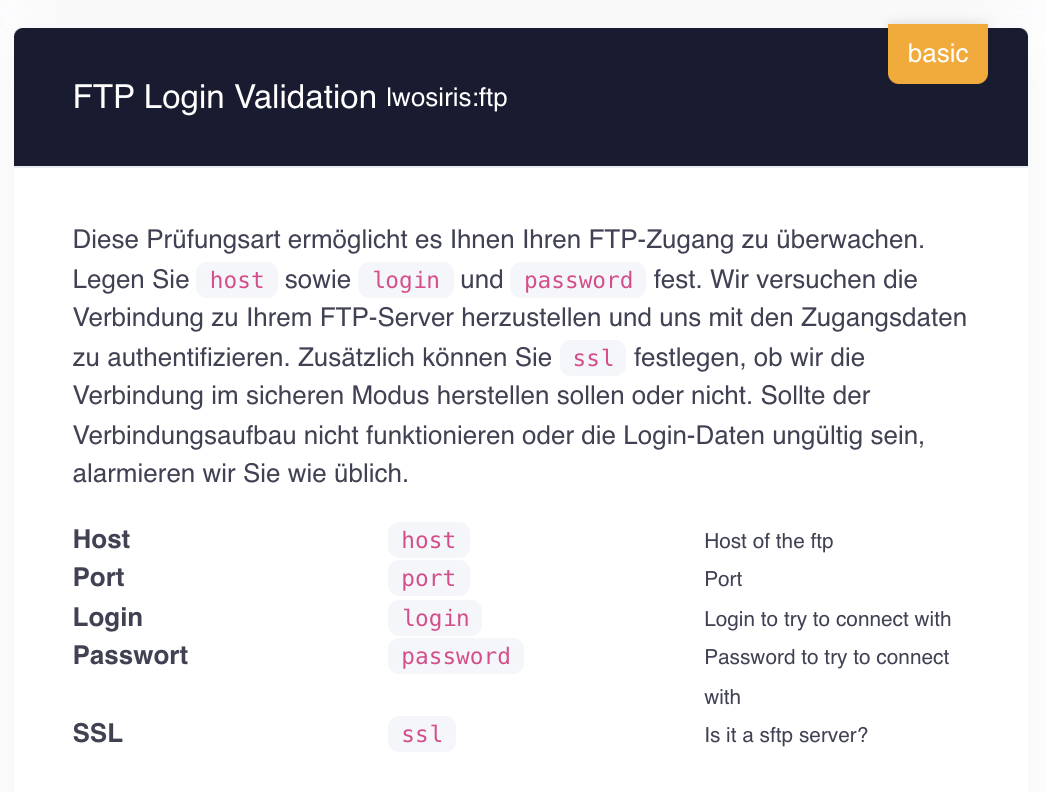 Although the native FTP protocol is getting on in the days, we've added this type of exam. Quite a few customers certainly want to be able to check whether their FTP login is working.
Although the native FTP protocol is getting on in the days, we've added this type of exam. Quite a few customers certainly want to be able to check whether their FTP login is working.
The new type of exam is available immediately. In a few seconds you can have us check the availability of your FTP server. Please enter the access data and determine whether this is a secure FTP connection.
Here we answer questions about server monitoring from Livewatch. If you have a question that we have not yet answered here, please contact us.
FTP stands for File Transfer Protocol, which means "file transfer protocol" in German. It is a standard that regulates the transfer of files over a network. FTP allows users to transfer files from one computer to another.
There are two main components in the FTP protocol:
FTP Server: A computer that provides files for downloading. Users can connect to the server via FTP to receive files from it.
FTP Client: A computer that uploads files to the server or downloads files from the server. Users can use dedicated FTP client software or utilize FTP functionality built into specific operating systems.
FTP allows files to be transferred in both directions, with different commands for uploading (put) and downloading (get) files. It usually requires a login with a username and password to access an FTP server, although there are also anonymous FTP accesses that do not require login.
It's important to note that FTP is unencrypted, meaning the data transferred is visible in plain text. For this reason, it is often recommended to use encrypted protocols such as FTPS (FTP Secure) or SFTP (SSH File Transfer Protocol) for security-critical applications. These encrypted versions provide additional protection for the transmitted data.